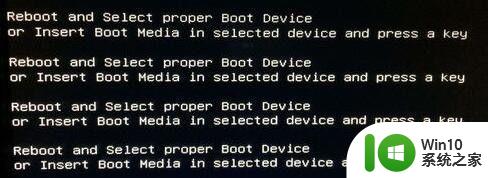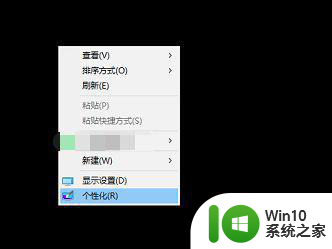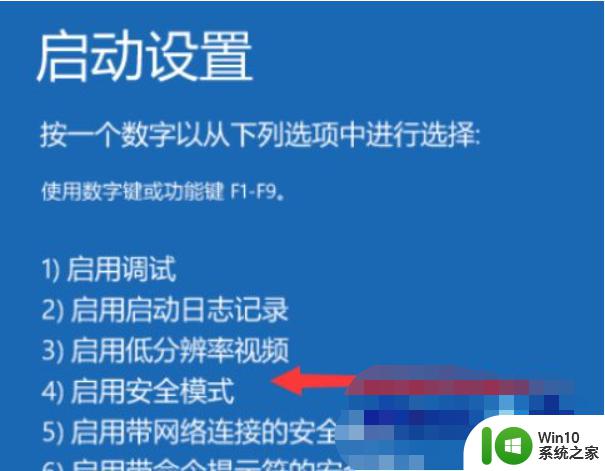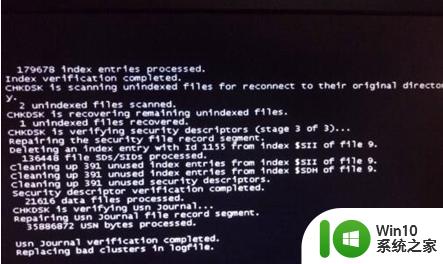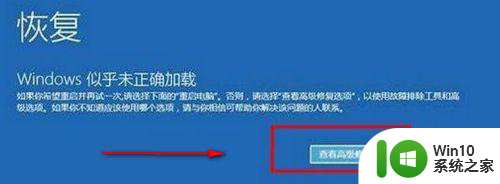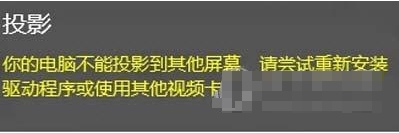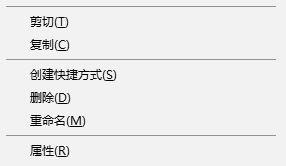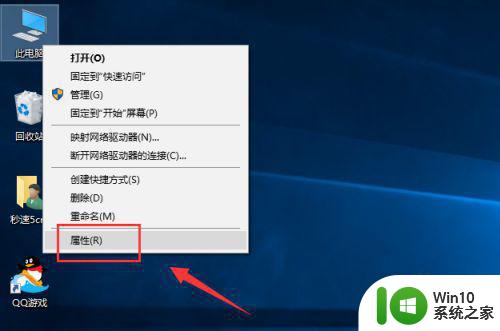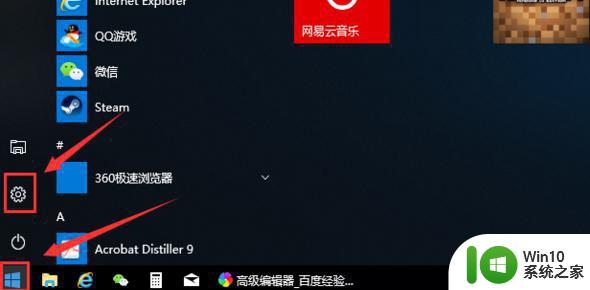w10电脑经常黑屏提示reboot and select如何修复 w10电脑黑屏提示reboot and select怎么办
许多用户反映他们的Windows 10电脑经常出现黑屏提示"reboot and select"的问题,让人感到困扰,当电脑出现这种情况时,可能是硬盘出现故障或者系统启动文件丢失导致的。要解决这个问题,我们可以尝试重新启动电脑,检查硬盘连接情况,或者重置电脑的启动顺序等方法来修复。希望以上方法能够帮助大家解决Windows 10电脑黑屏提示"reboot and select"的困扰。
具体方法:
1、开机时出现reboot and select proper boot device
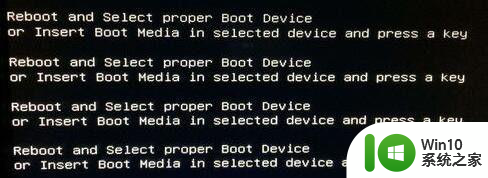
2、电脑系统引导文件损坏丢失,也会导致这个情况,可用U盘启动盘修复。
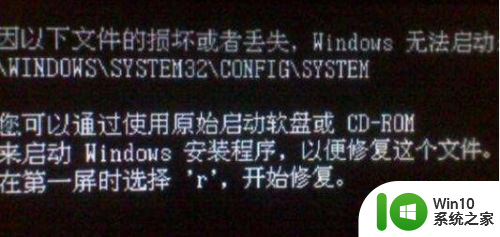
3、可能是硬盘没有设置为第一个启动项,开机时按F1或delete键进入到BIOS,选中BOOT,把硬盘设置为第一个启动项。
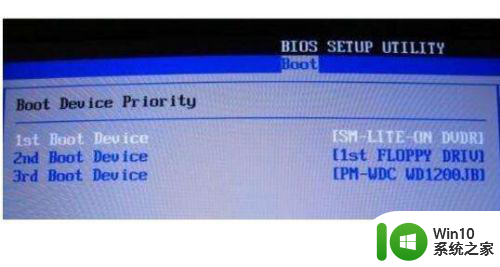
4、进入BIOS没有看到硬盘,可能是硬盘坏了。

5、硬盘插口接线松动,需要重新再插好。

6、启动模式有错误,进入BIOS设置。如果你的电脑是UEFI模式启动,就要将Security Boot Control打开(选择enabled)。 如果是legacy模式启动,就要将Security Boot Control关闭。
以上就是w10电脑经常黑屏提示reboot and select如何修复的全部内容,还有不清楚的用户就可以参考一下小编的步骤进行操作,希望能够对大家有所帮助。