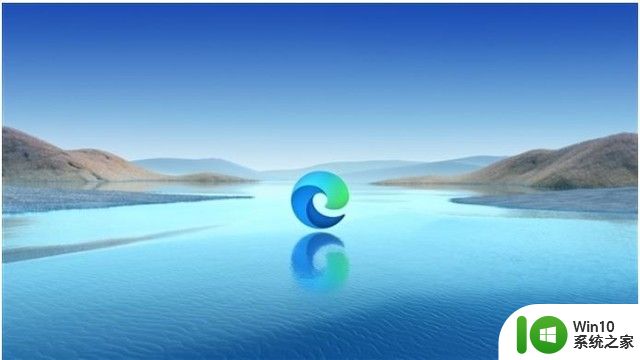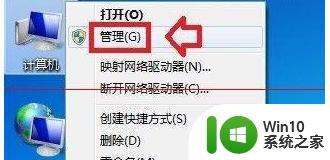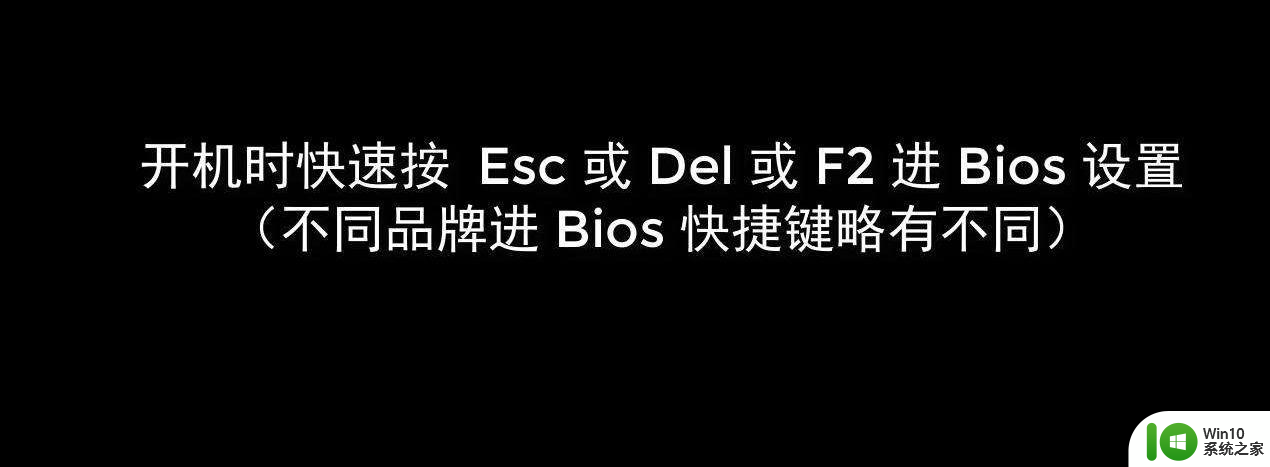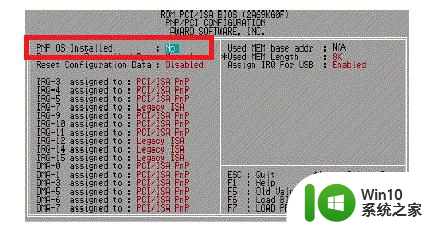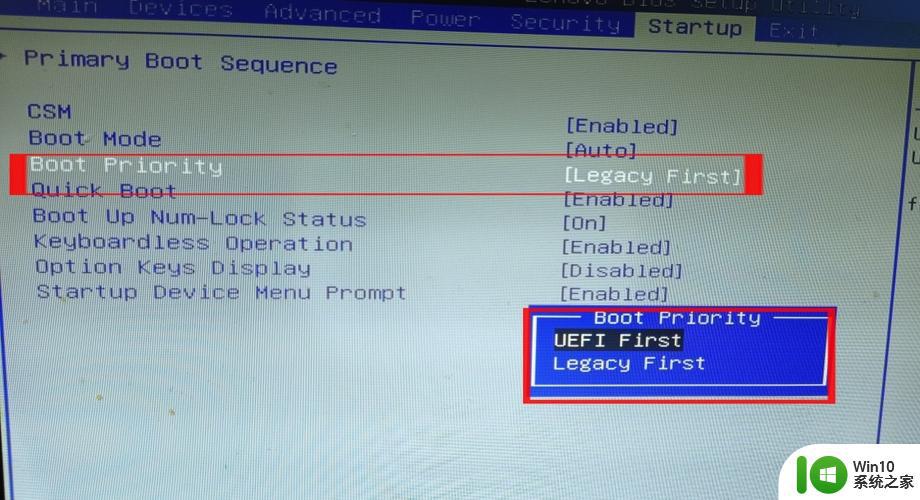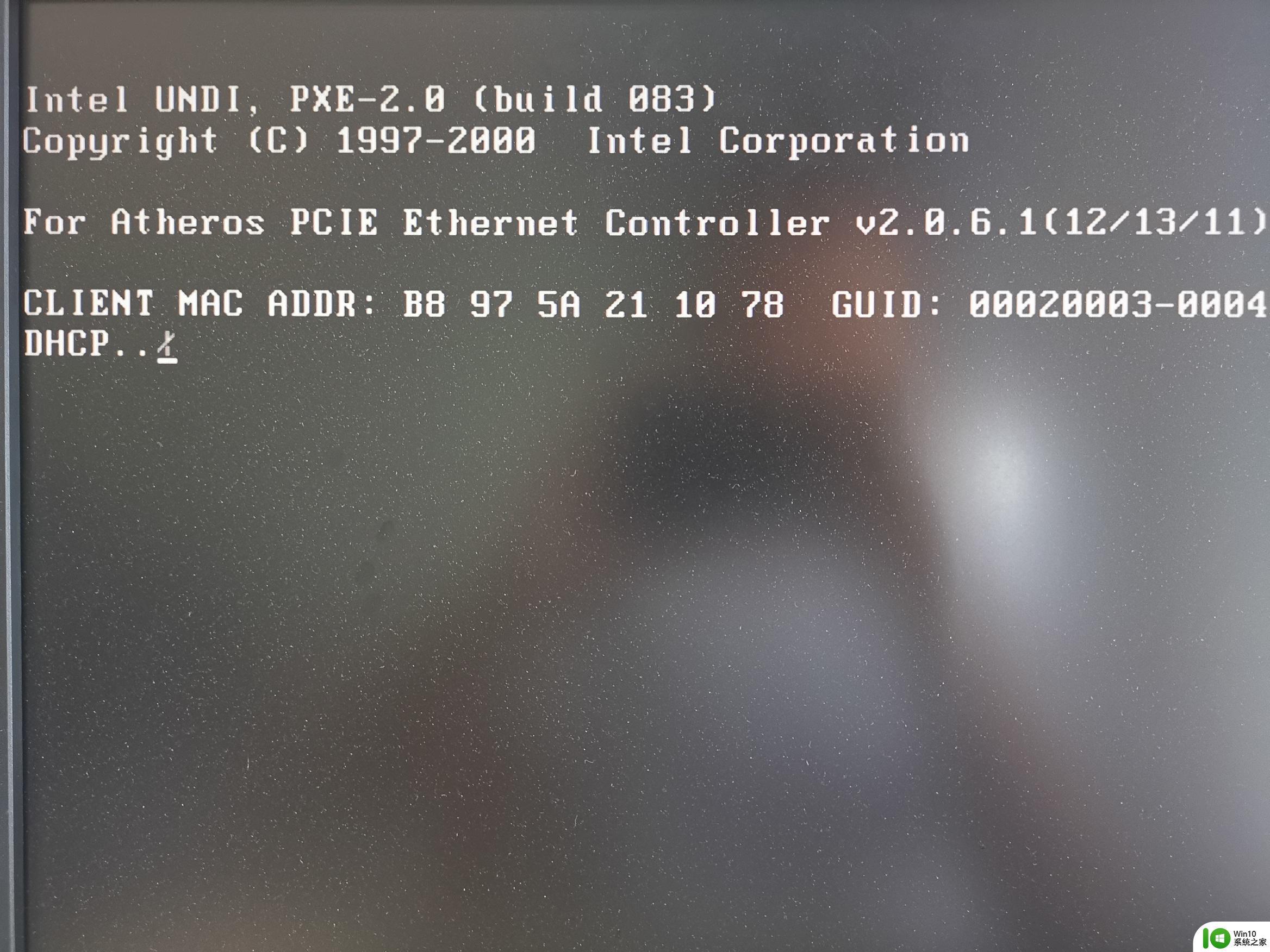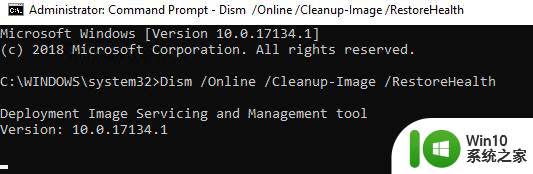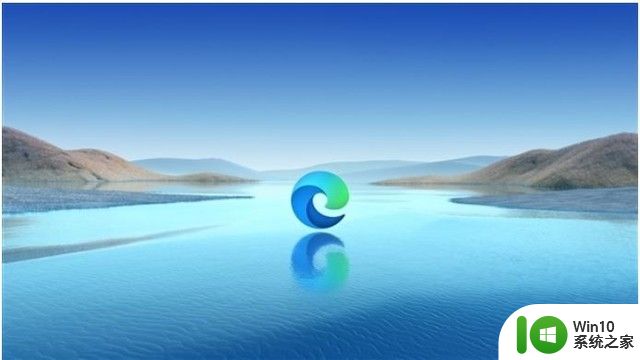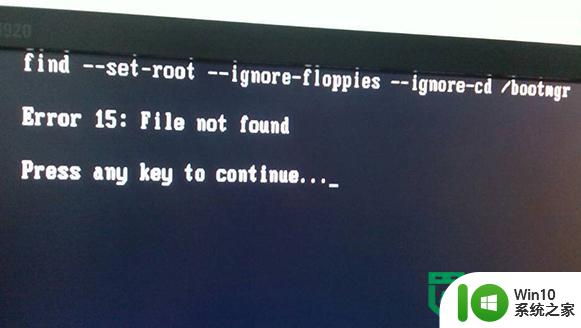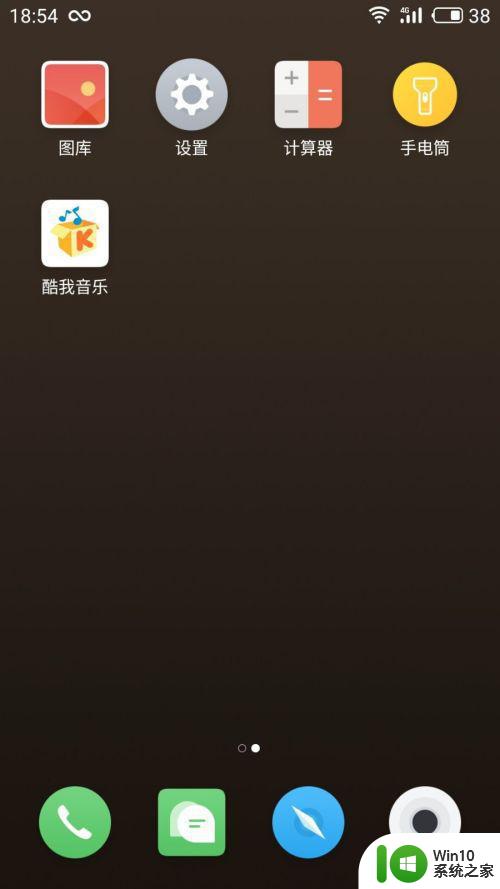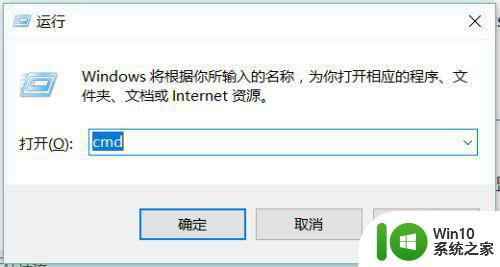开机电脑提示please power down and connect the pcie power如何处理 开机电脑提示please power down and connect the pcie power怎么办
当我们开机电脑时,有时会遇到提示"please power down and connect the pcie power"的情况,这是因为电脑主板需要连接PCI-E电源才能正常工作,如果出现这种情况,我们需要注意检查电脑主板上PCI-E插槽是否已经连接电源线,并且确定电源线是否对接牢固。如果问题仍然存在,可能需要更换电源线或者更换电源本身。及时处理这种问题可以避免电脑出现故障,保障电脑的正常使用。
具体内容如下:
“please power down and connect the pcie power cable(s)for this graphice card”意思是:请关闭电源并连接此显卡的PCIe电源线。
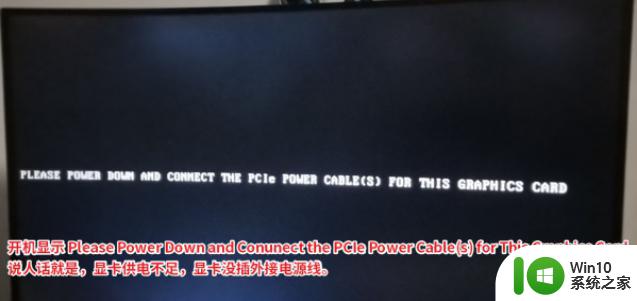
原因是因为我们显卡没有插上电源。
这时我们只需要先将主机电源断掉,然后找到显卡的电源接口,并将电源线插上就可以了。

插好电源以后,重新给主机接上电源。
以上就是开机电脑提示please power down and connect the pcie power如何处理的全部内容,有出现这种现象的小伙伴不妨根据小编的方法来解决吧,希望能够对大家有所帮助。